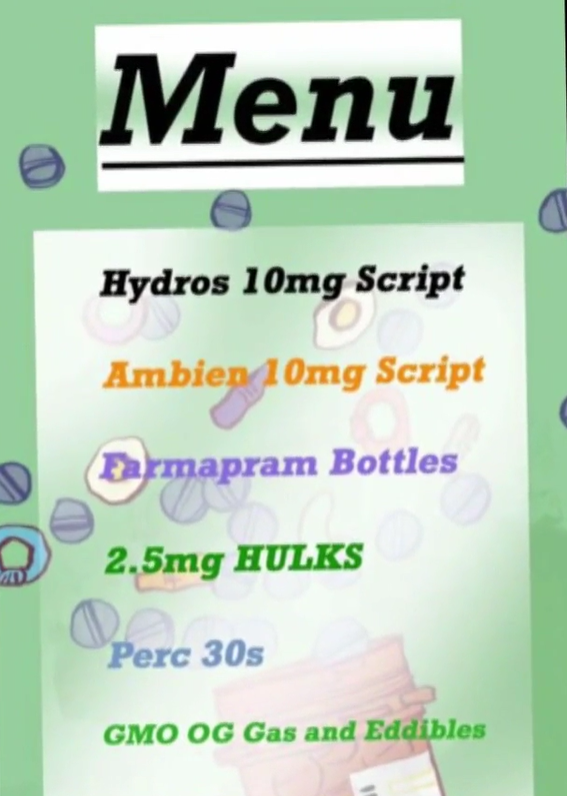Cyber Safety In The News
As part of the Cyber Safety Consulting mission, we want to bring you as much current information as possible. To that end, we have pulled together a compilation of news articles over the past month. One may catch your interest, two, or maybe all of them. Take a look and we hope this helps!
For the full article, click the headline and you will be taken to the original article.
The Best Parental Control Apps to Manage Screen Time (And Keep Your Kid Safer Online)
We often recommend parental controls apps during our presentations. Parental controls allow adults to set limits on their child’s app access and overall phone usage, and they serve as “training wheels” to help kids and teens build healthy tech habits. Keep in mind – parental control apps are not perfect – they simply help parents do a better job of parenting around technology.
His Son, 17, Was Sextortion Victim, Then Died by Suicide. Now, S.C. Dad Protects Other Kids from Same Fate
Unfortunately, we are hearing stories like this one all too often. We consistently warn teenagers about the dangers of online sextortion schemes. According to the FBI, they are the fastest growing crime on the Internet. While these stories are very tragic, teenagers need to not only understand the risks they face, but they need to hear the examples of HOW those risks come at them online in order to better protect themselves.
It’s time to put kids’ online safety ahead of Big Tech profits
According to recent CDC data, teenagers are reporting record levels of sadness, hopelessness, and suicidal thoughts. The Kids Online Safety Act (KOSA) aims to protect and empower young people against the toxic content driven at them by black box algorithms and will hold Big Tech accountable.
The Kids Online Safety Act is Still a Danger to Our Rights Online
While The Kids Online Safety Act is a step in the right direction with many positives, this article raises the privacy concerns regarding the newly proposed legislation. Who would control all of this new personal information and how can we protect it?
The Best Smartwatches and Phones for Kids
If parents don’t want to give their child an adult smartphone but do want them to have a way to communicate as they become more independent, there are definitely options and we love to share these alternatives with parents.
Surgeon General Issues New Advisory About Effects Social Media Use Has on Youth Mental Health
We applaud Surgeon General Murthy and the awareness he brings to children’s online and social media safety. He has stated “The most common question parents ask me is, ‘is social media safe for my kids?’. The answer is that we don’t have enough evidence to say it’s safe, and in fact, there is growing evidence that social media use is associated with harm to young people’s mental health,”
‘Shemy’ Schembechler and accountability in the Twitter age
We warn students that people will judge and make assumptions about your character based on your social media presence. In a very real sense, what you endorse on social media captures what you are willing to broadcast about yourself to the world regarding who you are and what you believe. Unfortunately, some people have had to learn that lesson the hard way.