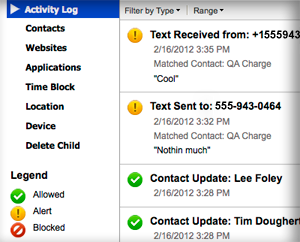New Trend on Instagram: Posting Phone Numbers
Who was your celebrity crush when you were 13? Was it Matt Dillon, Rob Lowe, Ralph Macchio, or maybe it was Tom Cruise. Risky Business was a good movie. Regardless of who it was, our only option was to buy some bad teen magazine and hope for a picture and a bit of gossip.
Fast forward to today’s teen and the current crushes….Joe Jonas, Harry Stiles, or the rest of the 1D band. Crushes remain constant over time. However, what has changed dramatically is the level of information available to today’s teen via the internet vs. the 80’s teen reading Tiger Beat. As always, along with the level of information available to today’s teen comes riskier behavior and dangers.
The newest fad among today’s kids using social media is to track their favorite celebrity crush on Instagram. Everyone who is anyone in the celebrity world has an Instagram account. People are posting numbers in the comments section claiming to be the phone number of the celebrity. Obviously these are not the real phone numbers. Unsuspecting kids believe that these are actual phone numbers.
Kids are calling and texting these numbers hoping to talk to the star crush. The reality is that they have no idea who they are contacting. If Share my Location is enabled on the device, whomever they are calling or texting can see where they are and where they have been, a predator’s pot of gold.
You can do a couple of things to increase your children’s safety:
- Ensure that Share My Location is disabled by going to Settings > Privacy > Location Services > Share My Location.
- Explain to your kids the dangers associated with sharing your location and the importance of protecting your personal information. Even if you have talked to them previously, talk about it again. Try a different angle on the talk. Try asking them why Share My Location could be dangerous.
- Remind your kids one of the golden rules of the internet: Not everybody is who they say they are on the internet. Use a story to demonstrate how someone would pretend to be somebody else. Stories are one of the most effective methods for teaching kids about this. The story holds their interest and sticks with them.
Most importantly, take the time to understand Instagram, how it works and what your child is doing. Research, along with common sense, indicates that if you are involved with your child’s online activity, they will be more cautious about what they post leading to better judgement when using social media.